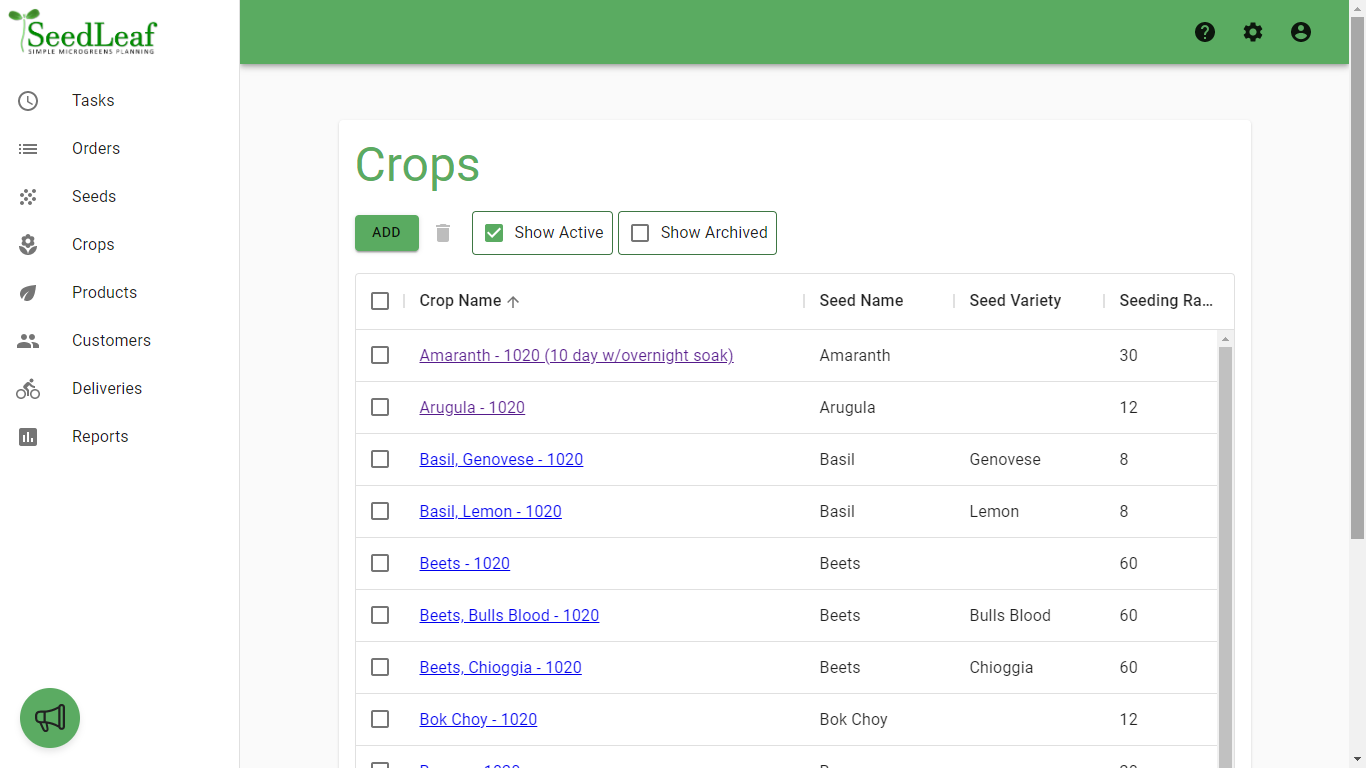Introduction to Archiving
Print
Modified on: Sun, 7 Aug, 2022 at 8:51 AM
In SeedLeaf you can "Archive" Seeds, Crops, Products, and Customers.
Archiving an item essentially keeps the item in the system, but without displaying it in your summary lists or in relevant dropdown menus. This means only your "Active" (non-archived) items will be displayed.
Archiving an Item
To archive an item, simply check the "Archive" button at the top of any item's page. This will prevent the item from showing up in relevant drop down lists. For example, If you archive a Seed, it will not show up as an drop down menu option when you are creating new Crops or editing existing Crops.
Archiving an item only affects how it is displayed and does not affect any existing Tasks, data, or calculations with that item.

Hiding Items in Summary Lists
You can also hide archived items from your summary lists. Simply uncheck the "Show Archived" option at the top of each summary page.
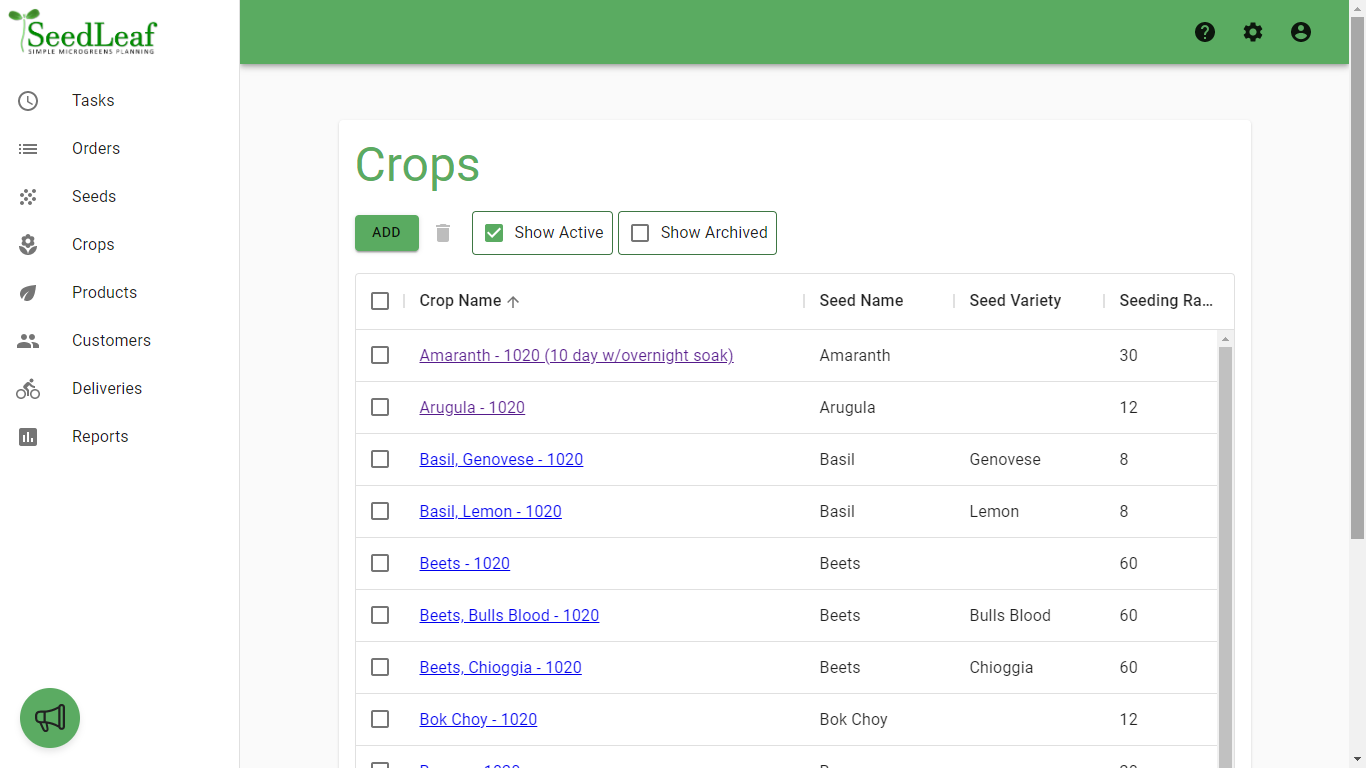
Did you find it helpful?
Yes
No
Send feedback Sorry we couldn't be helpful. Help us improve this article with your feedback.